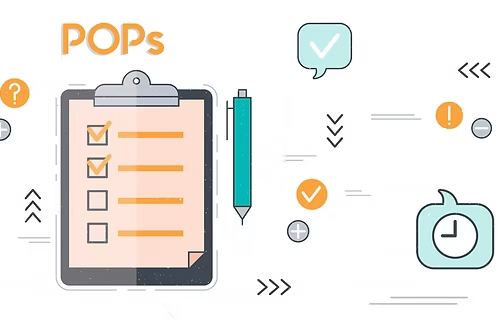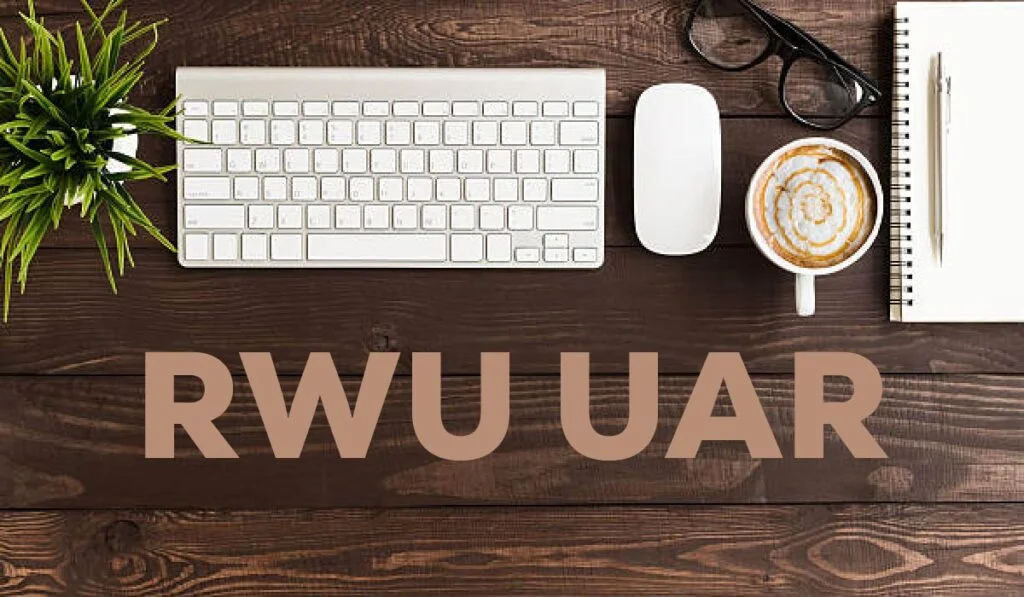Are you looking for a way to include Google Maps material on your WordPress site? You can embed Google Maps on your site in multiple ways, depending on the type of map content you want to add, just like you can with a lot of other things in WordPress. So, do you want Google Maps to appear on your WordPress site? You can avail of WordPress Development services from a reputed web development agency to put Google Map on your website.
Are you an owner of a local business? Putting a Google Map on your website can help the nearby customer to find your location. It can also aid in increasing the visibility of your website in search engines, allowing you to attract more visitors. If you want to add an embedded Google map to your website, you will need to hire wordpress developer.
We’ll show you how to use Google Maps in WordPress in this blog.
What Are the Benefits of Using Google Maps in WordPress?
Do you know that Google Maps is one of the most used navigation apps for all the platforms? Adding Google Maps to your WordPress website makes it easier for customers to find your physical stores, restaurants, or retail outlets if you have an office or store address. However, it will assist you in attracting more customers and increasing your revenue. So, why not get WordPress development services from a reliable web development agency.
Not only that but incorporating Google Maps on your WordPress site can help with SEO. According to Google, local searches account for 46% of all searches. Using Google Maps with WordPress can help you enhance your local SEO and visibility in local searches.
There are two ways to incorporate Google maps in WordPress right now, and we’ll show you both. The advantage of the second way is that it adheres to all local SEO best practices, which means that if you utilize it, Google will begin to display your location on Google Maps. It will also show your company’s name, logo, address, phone number, open hours, and other information in local search results.
How to Use Google Maps Without Using a Plugin in WordPress?
Do you want to embed the Google maps in your WordPress page? Either you can hire WordPress developer, or you can use the default iFrame technique.
- For this, you can simply go to Google Maps and type the street address into the search field.
- Next, select the share icon, which will further bring up a pop-up with the option of sending a location link or an embedding map. So, choose the embed a map option.
- After that, copy the Google maps HTML code and paste it into the page where you wish to embed the map. You’ll need to add a Custom HTML block to the block editor.
- Simply insert the embed code you copied from Google Maps into the page, then update or publish it to see the changes.
However, you can add the Google map on your WordPress site by installing the Google Map plugin.
Add a Google Maps Plugin to your WordPress website.
If you want more control over where your map appears, a dedicated plugin may be the way to go. For example, the WP Google Maps plugin allows you to create custom maps and shortcodes for them.
Shortcodes are a quick and easy method to add more functionality to your WordPress posts and pages. Shortcodes, like widgets, require little to no technological expertise. You can also use this plugin to add additional markers to your map, select from several themes, and even include a store locator.
And after it, you can notice a new Maps section in your dashboard after installing WP Google Maps. Further, use this section to adjust the position, size, and other aspects. Don’t forget to save once the changes are made.
Next, you can see its shortcode by going to maps and after it, to the General Settings, and you will see the Shortcode. Now, Copy and paste this code into any page, post, or other sort of content. It will allow you to put your map almost anywhere you desire.
Perhaps, there is one more option available to add google maps through the Widgets.
It can be used in several locations on your website (such as your sidebar or footer). Widgets are streamlined and easy to use, making them ideal for newcomers.
The disadvantage is that, as previously said, you can use widgets in specific locations set by your theme. As a result, you can not incorporate it into blog posts or pages. However, this option can be excellent if you’re content with putting your map in the sidebar or footer section.
Sum Up
We hope our article is informational to you for adding Google Map to your WordPress Website. Otherwise, you have the option of getting WordPress development services from the leading web development agencies.