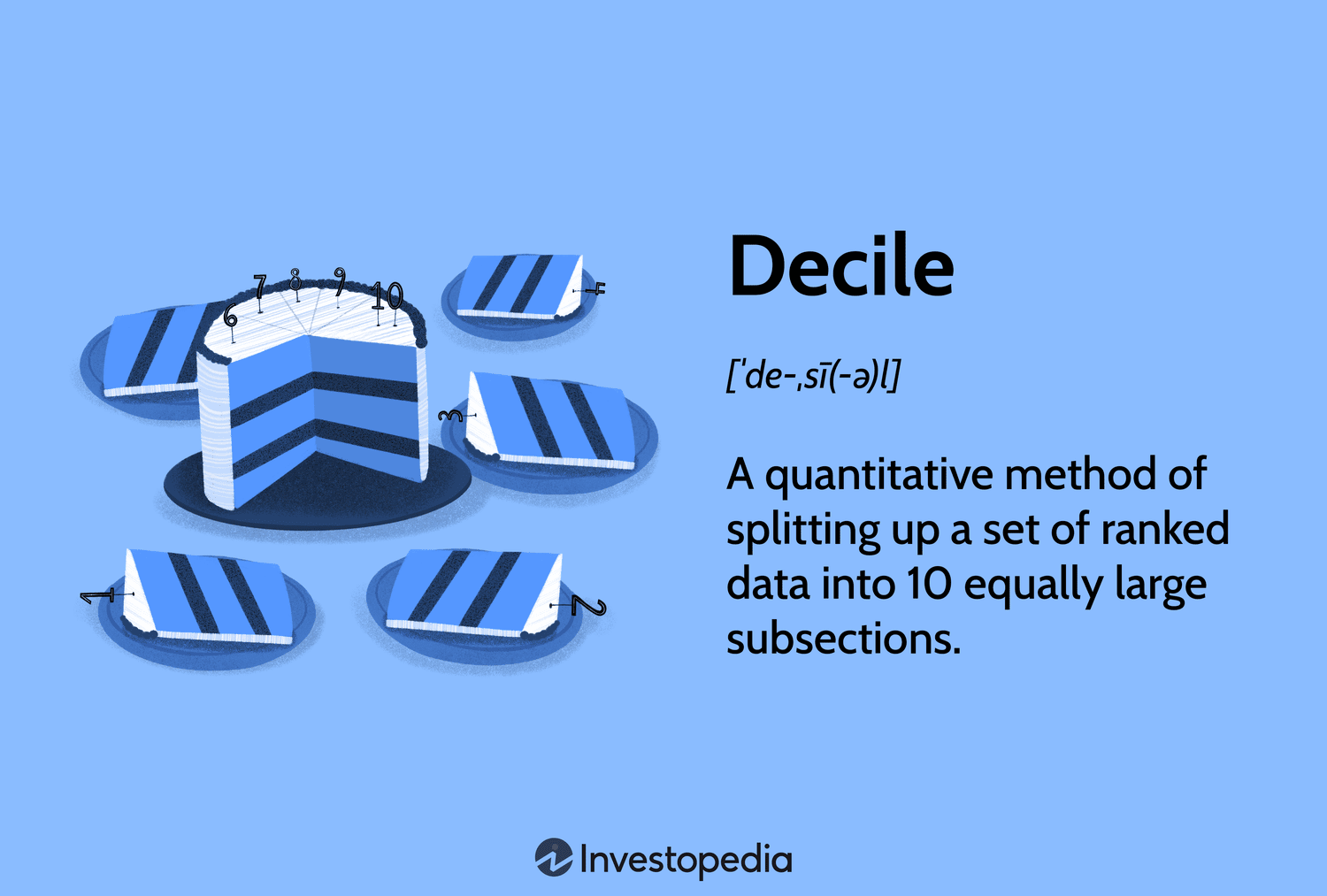Introduction
As technology continues to advance, the age-old debate of Laptop vs Desktop remains a hot topic among tech enthusiasts and everyday users alike. Whether you’re on the go or stationed at your home office, choosing between these two powerhouses can be a tough decision. In this comprehensive comparison, we’ll delve into the pros and cons of laptops and desktops to help you make an informed choice that suits your lifestyle and needs. Let’s dive in!
Portability: Advantages and Disadvantages of Laptop vs Desktop
When it comes to portability, laptops have a clear advantage over desktops. The ability to take your work or entertainment on the go is a major selling point for many users. Whether you’re working from a coffee shop, traveling for business, or simply moving between rooms in your home, the lightweight and compact design of a laptop makes it easy to stay connected wherever you are.
On the flip side, desktop computers are bulky and not designed for mobility. If you need a powerful machine with multiple monitors and plenty of storage space, a desktop might be the better choice. However, if you prioritize flexibility and the freedom to work from anywhere, a laptop is hard to beat.
Consider your lifestyle and computing needs when deciding between a laptop and desktop. Each has its own strengths and limitations when it comes to portability.
Performance: Which is better for day-to-day tasks and heavy usage?
When it comes to performance for day-to-day tasks and heavy usage, both laptops and desktops have their own strengths. Laptops offer the convenience of portability, allowing you to take your work with you wherever you go. This can be especially useful for professionals who are constantly on the move or students who need a versatile device.
On the other hand, desktops typically provide more power and performance capabilities compared to laptops. With larger components and better cooling systems, desktops can handle intensive tasks like video editing or gaming with ease. For those who require high-end specifications for demanding applications, a desktop might be the better choice.
The decision between a laptop and a desktop will depend on your specific needs and preferences when it comes to balancing portability versus performance. Both options have their merits depending on how you plan to use your device on a daily basis.
Cost: Initial investment, maintenance, and long-term expenses compared
When it comes to comparing the cost between a laptop and a desktop, there are several factors to consider.
Initially, laptops tend to have a higher upfront investment compared to desktops with similar specifications. This is due to the compact design and portability features that come with laptops. However, desktops offer more flexibility in terms of customization and upgrade options which can help offset the initial lower cost.
In terms of maintenance, both laptops and desktops require regular upkeep such as software updates, virus scans, and hardware checks. Laptops may require more specialized maintenance due to their integrated components while desktops allow for easier access for repairs or upgrades.
Long-term expenses also vary depending on usage patterns and individual needs. Laptops may require battery replacements over time whereas desktops typically have longer lifespans due to better ventilation and cooling systems.
When considering costs between a laptop and a desktop, it’s important to evaluate your specific requirements and budget constraints before making a decision.
Upgradability: The potential for upgrades on laptops vs desktops
When it comes to upgradability, desktops have a clear advantage over laptops. Desktop computers offer more flexibility and ease when it comes to upgrading components such as the CPU, GPU, RAM, and storage. This means you can easily customize your desktop to meet your evolving needs without having to replace the entire system.
On the other hand, laptops are more limited in terms of upgradability. Most laptops have certain components soldered onto the motherboard or custom-designed to fit within the slim form factor, making it challenging to upgrade them yourself. While some high-end gaming laptops may allow for upgrades like additional RAM or storage, they still lack the versatility of desktop PCs.
If upgradability is a priority for you and you want the freedom to tweak and improve your system over time, a desktop computer is likely the better choice. However, if portability is essential and you don’t mind sacrificing some upgradability options, a laptop might be more suitable for your needs.
Customization: How much can you personalize your device?
When it comes to customization, desktops have the upper hand. With a desktop PC, you have the flexibility to choose every component from scratch – from the processor and graphics card to the cooling system and RGB lighting. You can build a powerhouse tailored to your specific needs and preferences.
On the other hand, laptops offer limited customization options. While some models allow for upgrades like additional RAM or storage, most components are integrated into the motherboard. This means you may not be able to switch out key parts like the CPU or GPU.
However, both laptops and desktops provide opportunities for personalization beyond hardware upgrades. You can customize your device with unique decals, keyboard skins, monitor stands, and accessories that reflect your style and personality.
In terms of aesthetic customization, both devices offer various designs ranging from sleek ultrabooks to colorful gaming rigs. Whether you prefer a minimalist look or a bold statement piece, there’s something out there for everyone looking to add a personal touch to their device.
Design and Aesthetics: The visual appeal of laptops and desktops
When it comes to design and aesthetics, laptops and desktops offer different visual appeals. Laptops are sleek and compact, perfect for those who prioritize portability without compromising style. The slim profile and minimalist designs of modern laptops make them a trendy choice for on-the-go professionals.
On the other hand, desktops often boast larger frames that allow for more customization options. From LED lighting to transparent side panels showcasing internal components, desktops provide ample opportunities to personalize the look of your setup. Gamers especially appreciate the ability to create visually stunning rigs that reflect their unique style.
While laptops may win in terms of convenience and modern design trends, desktop enthusiasts argue that nothing beats the aesthetic impact of a well-crafted custom-built PC setup. Whether you prefer the sophistication of a laptop or the versatility of a desktop boils down to personal preference and how you value visual appeal in your tech devices.
Battery
Battery life is another crucial factor to consider when comparing laptops and desktops. Laptops offer the advantage of portability with built-in batteries, allowing users to work on-the-go without being tethered to a power outlet. However, desktops are typically plugged into a constant power source, eliminating concerns about battery life.
In the end, whether you choose a laptop or desktop ultimately depends on your individual needs and preferences. Consider factors such as portability, performance, cost, upgradability, customization options, design aesthetics, and battery life before making your decision. Both laptops and desktops have their own unique advantages and disadvantages – it’s all about finding the right balance that fits your lifestyle and usage requirements best.